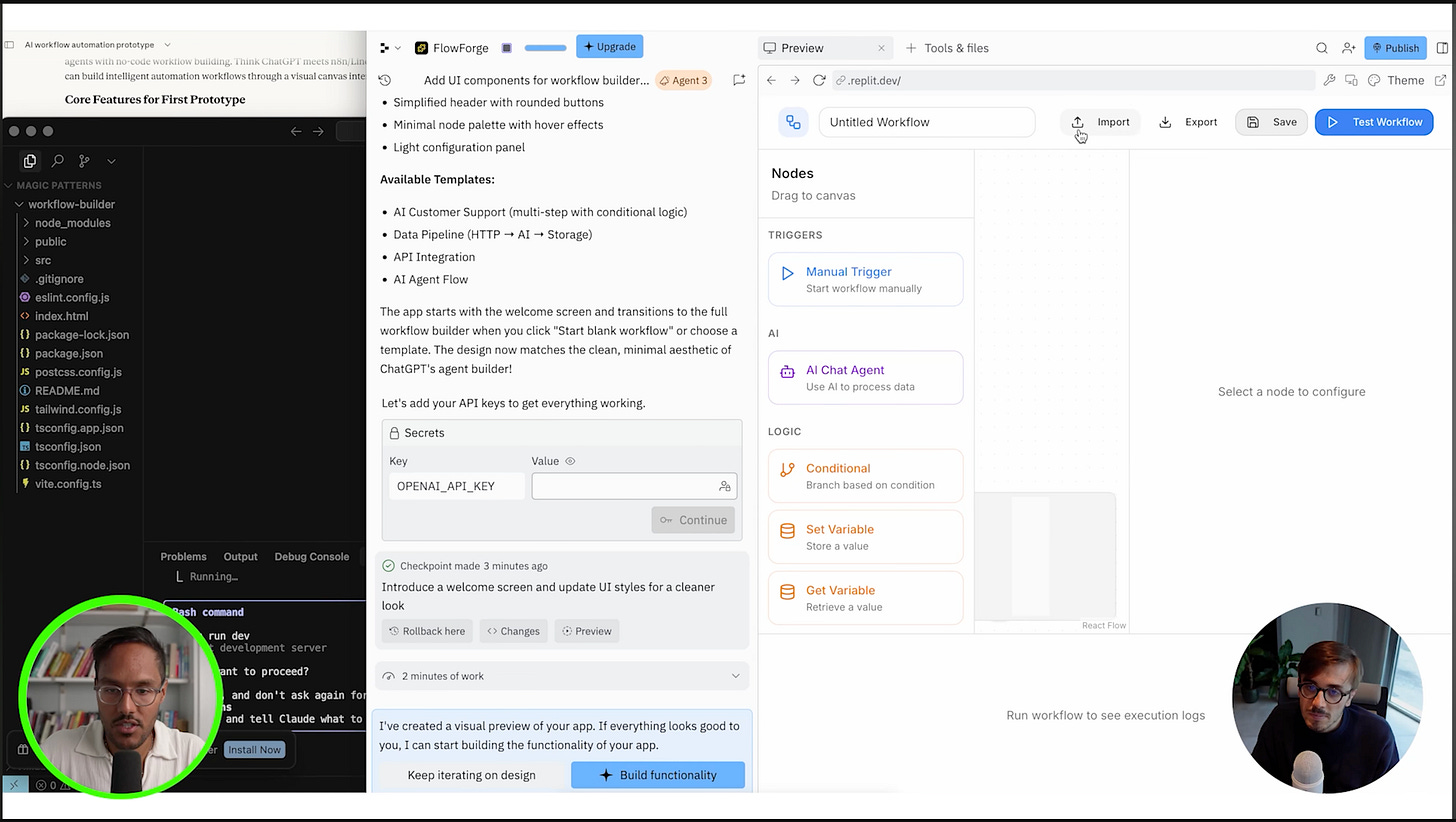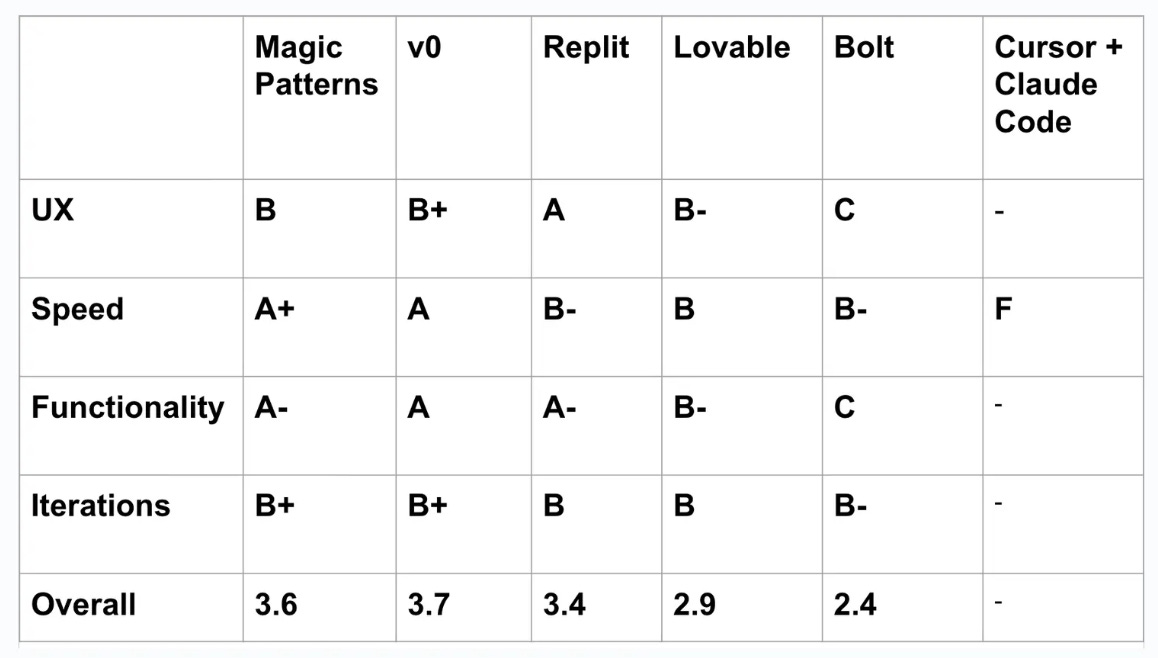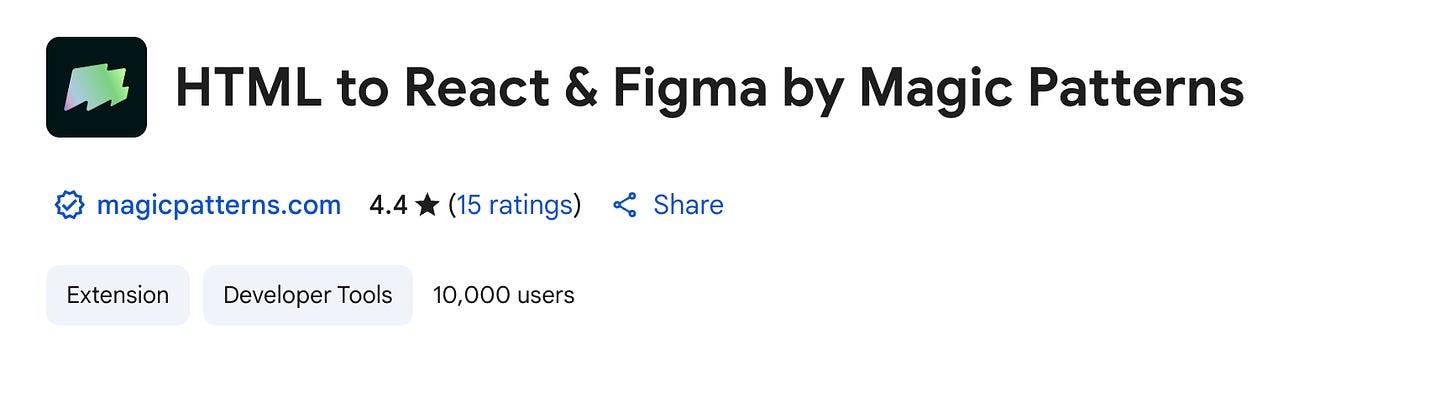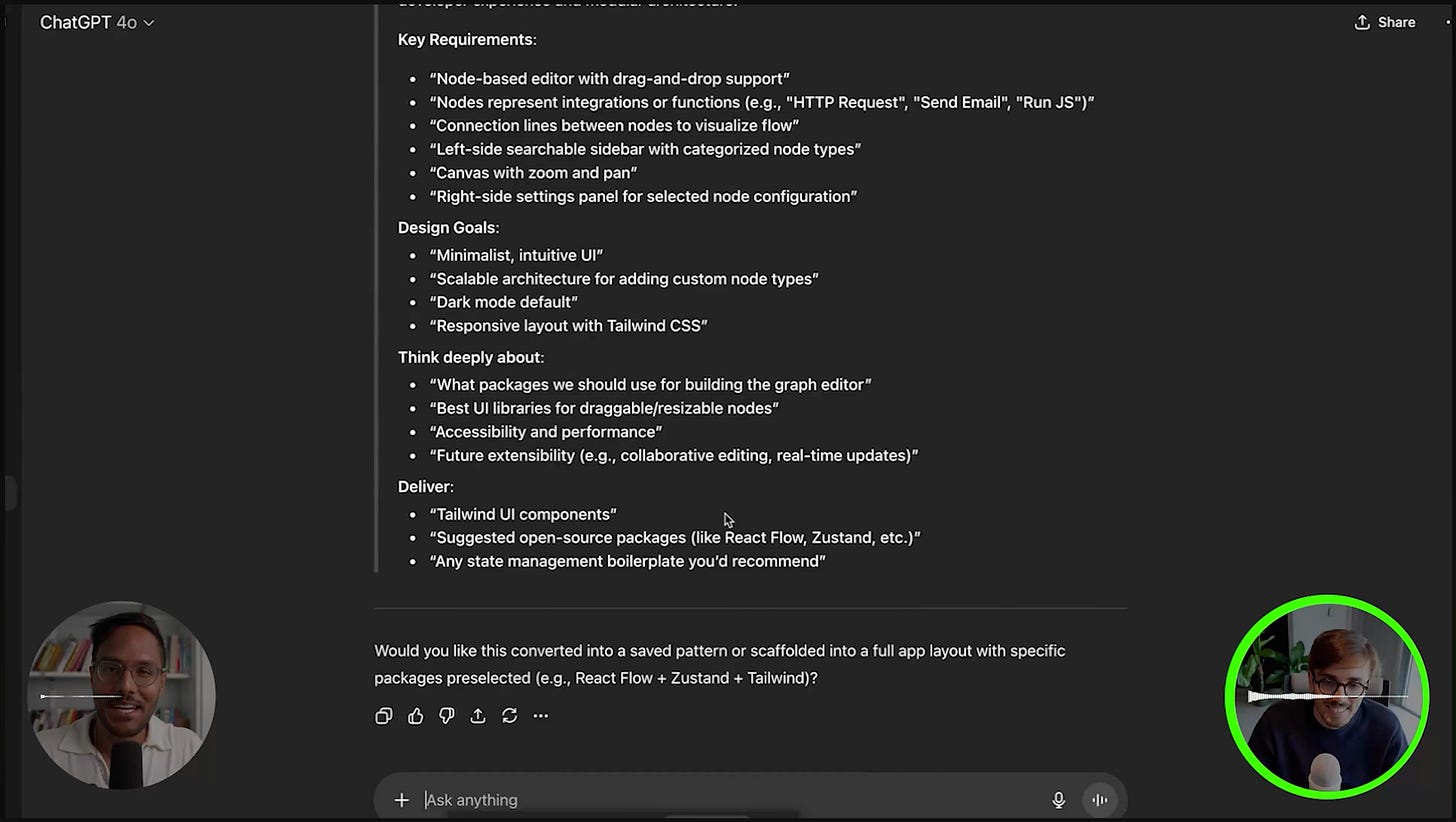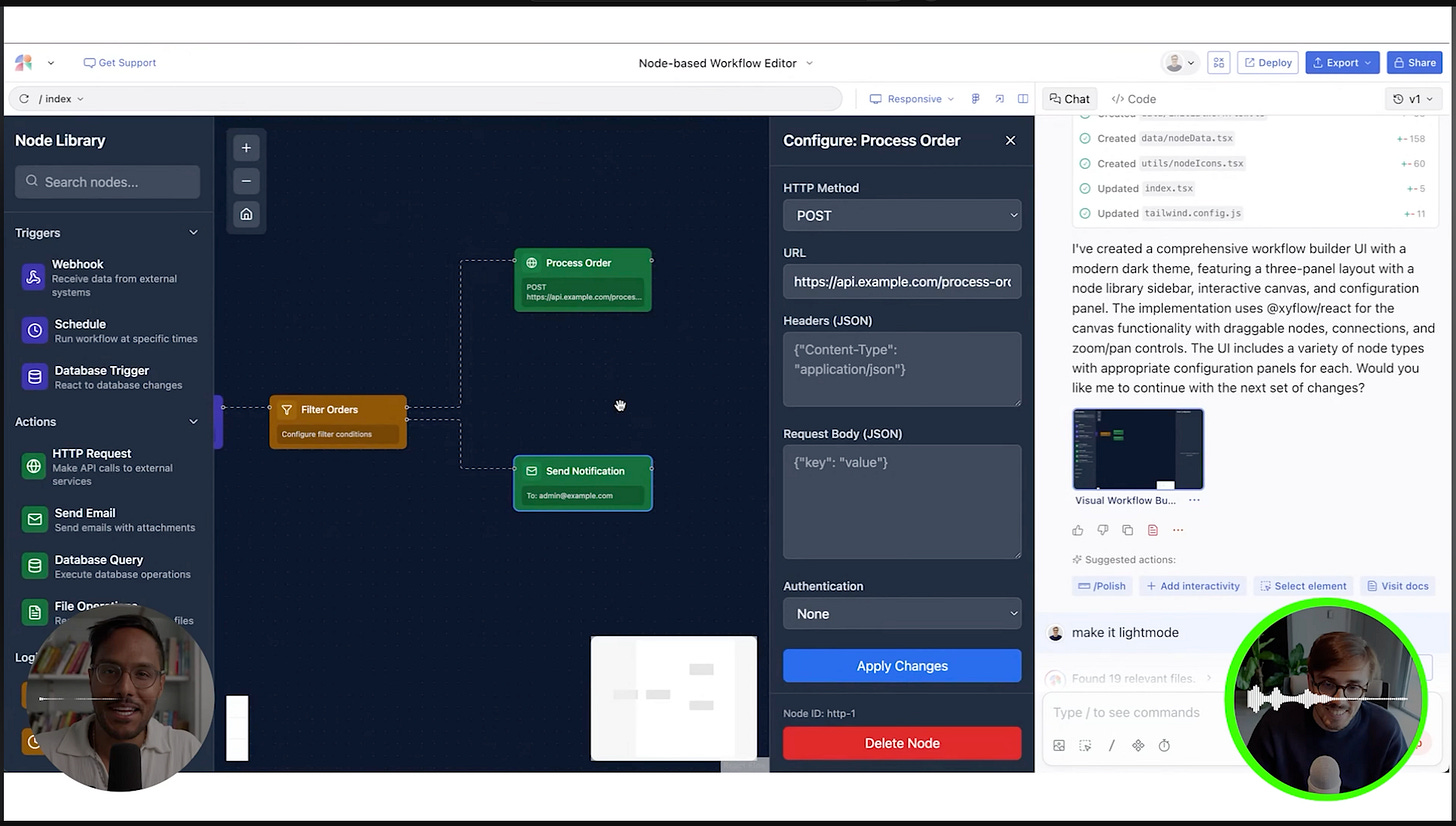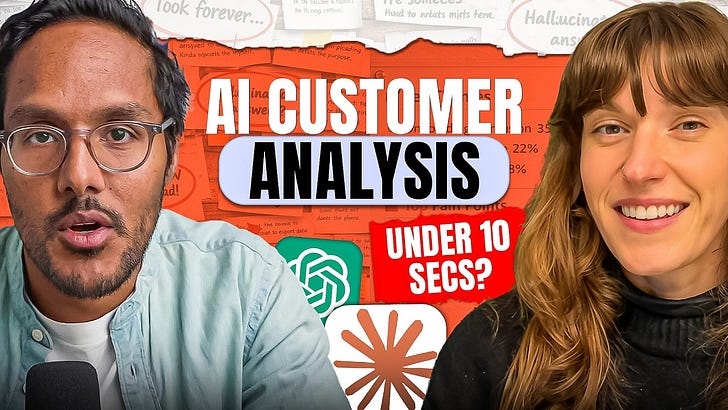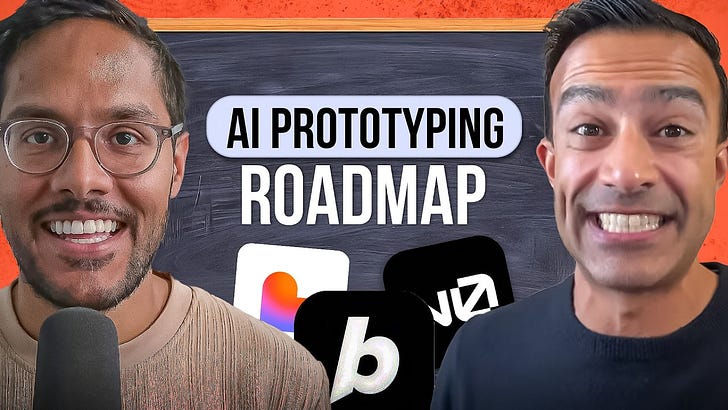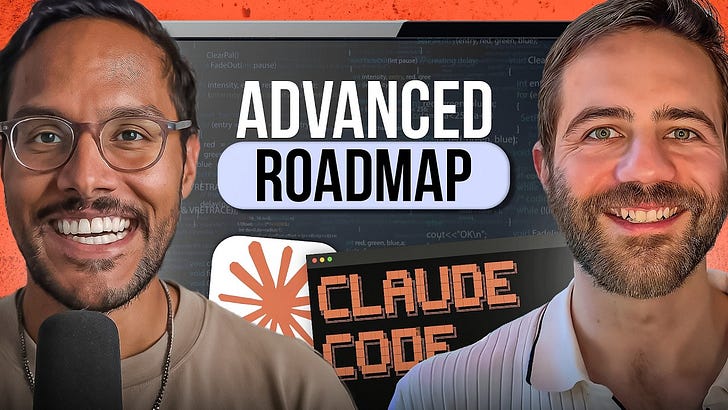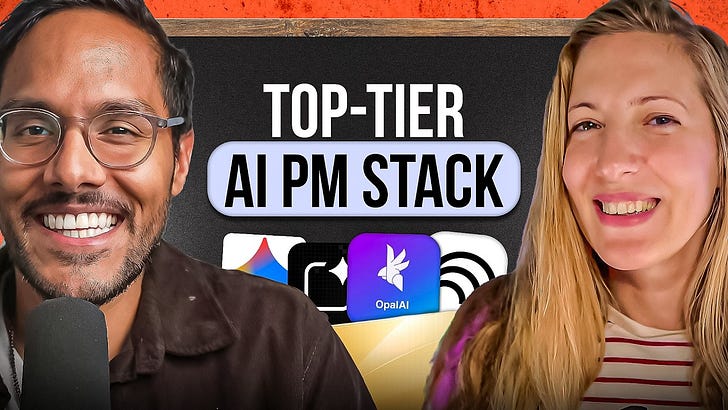Want a free year of Magic Pattern’s paid plan? Join Aakash’s Bundle. 1 annual subscription to the newsletter gets you a paid year of Magic Patterns free ($180 value).
Check out the conversation on Apple, Spotify and YouTube.
Brought to you by:
Testkube: Leading test orchestration platform
Kameleoon: Leading AI experimentation platform
Jira Product Discovery: Plan with purpose, ship with confidence
The AI PM Certificate: Get $550 off with ‘AAKASH550C7’
Today’s Episode
With AI prototyping firmly establishing itself as one of the most important new tools for PMs, the question arises:
What is the best tool?
Today, I did a live bake off of the 5 best AI prototyping tools: V0. Magic Patterns. Replit. Lovable. Bolt.
And I did it with a true expert and amazing guest - Alex Danilowicz.
Alex Danilowicz built Magic Patterns to $1M in revenue in 6 months, and they just raised a $6M series A.
After the bakeoff, Alex shares the exact workflow the best prototypers use.
Consider this an advanced course in AI prototyping.
Your Newsletter Subscriber Bonus
For subscribers, for each episode I also write up a newsletter version of the podcast. Thank you for having me in your inbox.
Today’s guide covers:
The Live Face-Off
The 4-Step Prototyping Workflow
How AI PMs Should Use Prototyping
1. The Live Face-Off
We put 5 AI prototyping tools to the test. Same prompt. Same prototype.
1a. What We Built
A consumer-facing workflow builder like N8N or Zapier, inspired by ChatGPT’s newly released Agent Kit.
Alex used Magic Patterns. I used V0, Replit, Lovable, Bolt, and Cursor simultaneously.
We graded on UX, speed, functionality, and iterations.
1b. The Results
Winner: V0 (3.7) - Best balance of speed, functionality, UX
Second: Magic Patterns (3.6) - Fastest to first prototype, best iterations
Third: Replit (3.5) - Nice ChatGPT entry, prompted for OpenAI key
Fourth: Lovable (3.4) - Dark mode default, janky entry
Fifth: Bolt (2.4) - Dragging didn’t work
Disqualified: Cursor + Claude Code - Too slow
1c. The Key Insight
Different tools for different jobs:
Magic Patterns = Visual prototyping, user research, design system integration
V0/Replit/Bolt = Full-stack functionality, real APIs, backend
If you don’t actually need to hook up Supabase but you’ve spent 2 hours debugging it, you might have wanted to use Magic Patterns instead.
—Alex
2. The 3-Step Prototyping Workflow
Here’s Alex’s exact workflow for prototyping like a pro.
Step 1: Set Up Your Design System (If Needed)
If sharing with customers or executives, set up your preset first.
For Magic Patterns, use their Chrome extension on:
Your production website
Storybook
Figma (via screenshot)
Example: Alex showed Stripe’s Storybook → clicked extension → selected button → “Convert to Component” → now available in every prompt.
The extension converts raw HTML to Tailwind automatically.
If you’re just validating internally, skip this and use the base preset.
Step 2: Gather Context Before Prompting
Don’t start with a blank prompt.
Put together things like:
Jira tickets
PRDs
Competitor screenshots
Customer feedback
Alex used ChatGPT to create his master prompt: gave it an Agent Kit screenshot and said Create a Magic Patterns prompt.
Pro tip: Power users use ChatGPT/Claude to write their Magic Patterns prompts first.
Step 3: Iterate Specifically
The #1 mistake people make is vague prompts.
Bad: “Make it better” or “Update the button”
Good: “Move the toast to top-left and make it green”
Use select mode, click the exact element you want to change.
People forget it can’t read your mind. What button are you talking about?
—Alex
3. How AI PMs Should Use Prototyping
AI prototyping changes the PM workflow completely.
3a. The New Workflow
Old way:
Write PRD (days)
Align stakeholders (multiple meetings)
Build
Ship and pray
New way:
Build AI prototype (30 minutes)
Share link to align stakeholders (1 meeting)
Test with customers
Iterate based on feedback
Write PRD informed by learnings
Build validated solution
The prototype becomes your alignment tool. No more abstract debates.
Alex: I’ve heard from folks, I used to spend 15 meetings aligning stakeholders, but now they just share the Magic Patterns link.
3b. Why This Cuts Your Failure Rate
80% of features don’t hit their metrics. You’re building blind.
AI prototyping lets you validate:
Usability
Business viability
User value
Drop-off points
Corner cases
Before, you could only do this for your biggest features (required designer time). Now you can do it for every feature.
3c. Top 5 Mistakes to Avoid
Not using select mode - Click the element, then prompt
Doom looping - Use
/debugcommand or restart freshNot reading AI output - The AI is telling you its approach
Not setting up preset first - 5 minutes upfront saves hours later
Wrong context upfront - Gather PRDs, screenshots, references before building
Where to Find Alex Danilowicz
Related Content
Podcasts:
Newsletters:
P.S. More than 85% of you aren’t subscribed yet. If you can subscribe on YouTube, follow on Apple & Spotify, my commitment to you is that we’ll continue making this content better.