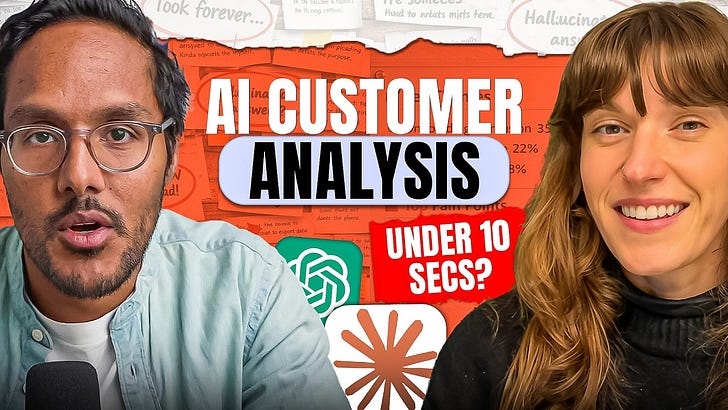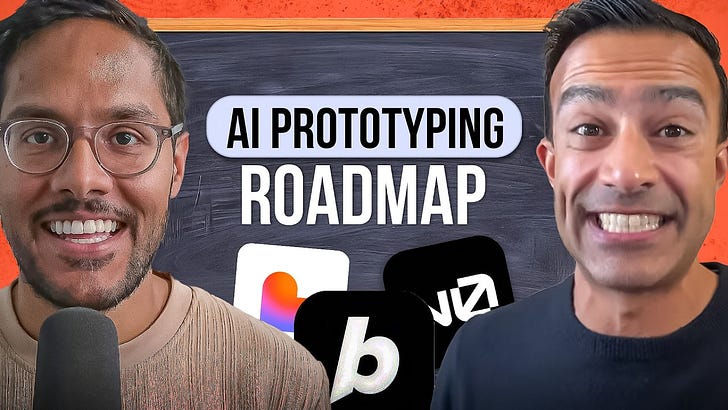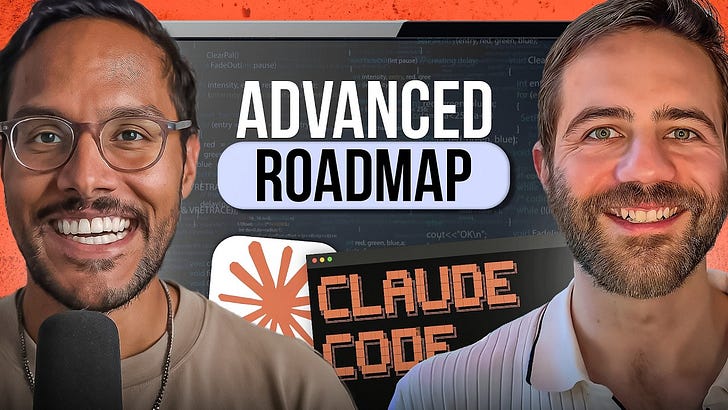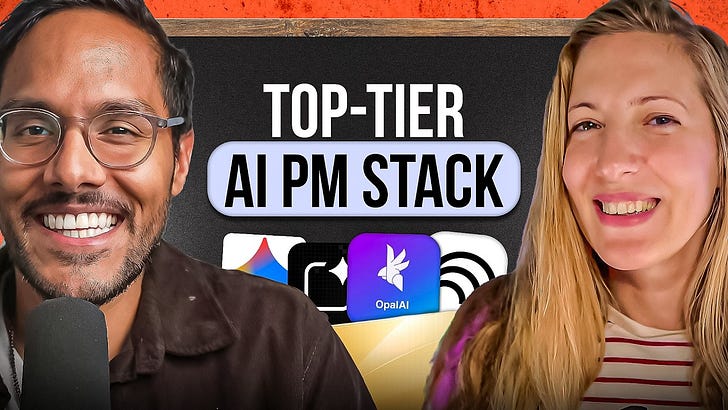Listen now on Apple, Spotify, or YouTube.
Tal also runs a 3-week course Build Your PM AI Copilot. Use code AAKASHxMAVEN for $100 off.
And check out our awesome sponsors:
Today’s Episode
I’ve said this many times, and I’ll say it again: “AI won’t replace PMs, but PMs who use AI definitely will.”
Recently, we sat down with Colin and built 5 features using AI in just 84 minutes.
That episode became our most viewed ever.
Today, we’re back — this time with Tal Raviv, known for building powerful AI copilots for product managers.
And just like Colin’s episode, we’re going deep on screen sharing again.
9 real-world PM workflows. All powered by AI. All demonstrated live.
If you're looking to 2-3x your output—without burning out—these 58 minutes are for you.
And here’s a summary of what Tal said based on our discussion.
10-Step Guide to Building Your PM AI Copilot
Let’s be honest, as a PM, you’re always juggling between tasks.
Nonstop dealing with ambiguity, context switching, and nonstop feedback.
Most of it doesn’t need to be this hard.
Because building an AI Copilot using tools like ChatGPT, Claude, Notion, and Loom, you can significantly reduce the time spent on most of the tasks and focus on high value tasks.
Step 1: Set up a persistent project with context
Open your AI tool of choice (ChatGPT, Claude, Gemini) and create a project or memory-enabled thread.
Add real context: your company’s vision, your product, your users, who’s on your team, even past performance reviews.
Prompt example:
“This project is about helping me operate as a product manager at [Company]. Here’s our mission, ICP, and current roadmap. I want to use this copilot for feedback analysis, time audits, and decision-making support.”
This makes the AI feel more like a team member, not a random assistant.
Step 2: Analyze qualitative feedback using real user data
Gather app store reviews, survey results, or any open-text user feedback.
Export it as a CSV.
Instead of asking for a summary, ask the AI to extract themes with exact quotes and data-backed clusters.
Prompt example:
“Analyze this CSV of reviews. Identify patterns and themes. For each theme, give 5 real quotes, and tell me how many responses support it. Also flag outliers and anything else you notice.”
Then challenge it.
“What didn’t you include in these clusters? What did you miss?”
This ensures you’re not just getting a simplified view; you’re getting the depth that qualitative work demands.
Step 3: Preserve user voice with real quotes
AI tends to over-summarize. That flattens nuance.
Always ask for raw, unfiltered language.
The real insights are in the emotional tone, capital letters, and specific phrases users write.
Instead of: “Summarize this feedback.”
Say:
“For each complaint, include 5 exact quotes and the rating attached.”
This adds texture. You’ll understand pain points in the users’ words, not abstracted generalizations.
Step 4: Use AI to audit your calendar and time allocation
Take screenshots of your calendar (no exports needed).
Upload them to your copilot and ask for a fresh perspective.
Prompt example:
“I’ve attached screenshots of my calendar. What do you notice? Where am I spending time? What patterns or inefficiencies do you see?”
Ask it to categorize events and visualize the results.
Then push further:“Create a pie chart of my week. Show how much time I’m spending in meetings vs. deep work.”
You’ll spot time drains quickly and have real data to take to your manager.
Step 5: Add rigor to decisions like A/B testing
You don’t need to debate whether to run an A/B test every time.
Teach your copilot to apply a consistent decision tree.
Start by feeding it your decision framework (Tal used a blog post he had written.)
Prompt example:
“Here’s my A/B testing framework. Turn this into a decision tree I can use when evaluating new features.”
Then, when it’s time to make a decision, use the AI to walk through the logic.
“I’m considering an AI thumbnail feature. Should I A/B test this or roll it out directly? Use the decision tree to help me evaluate.”
This makes complex decisions faster and easier to communicate.
Step 6: Simulate hard conversations before you have them
Tough stakeholder conversation coming up? Use your copilot to roleplay both sides.
Start by describing the situation casually like you’re venting to a friend.
Example:
“I’m nervous about a convo with my marketing partner. We’re missing deadlines, and I’ve raised it before. I want to bring it up again without causing tension.”
Now ask the AI to play you. You play the stakeholder. Or reverse it.
Let the AI simulate the stakeholder’s response.
Notice how it feels. Pay attention to tone, phrasing, and emotional dynamics.
If needed, copy and paste lines that feel effective into your prep doc. You’ll be more confident and clear going in.
Step 7: Teach your AI to explain technical concepts simply
You don’t need to become an engineer but you do need to hold your own.
When something like Retrieval-Augmented Generation (RAG) comes up in hallway conversations, your copilot can teach it to you in plain language.
Prompt example:“Explain RAG like I’m five. Then quiz me to make sure I understand. Relate it to my job. Give me few examples where I can use it, etc.”
Tal used this method to go from “I’ve heard of RAG” to actually understanding how it applied to tools like custom GPTs and Notion AI.
Step 8: Use live documentation during meetings
Don’t wait until after the meeting to start writing the Jira ticket or updating Slack.
Instead, start screen sharing and document the next steps as the meeting unfolds.
It doesn’t need to be perfect. Even rough drafts signal clarity and leadership.
Prompt example (after meeting):
“Here’s the meeting summary from our notes. Organize this into clear action items, grouped by owner. Export to CSV for next sprint planning.”
You can also annotate live in Slack, copy pasting updated plans directly into threads.
It makes you look organized and helps the team move faster.
Step 9: Record short Looms to reduce meetings
If a meeting is mostly you giving context, don’t hold the meeting. Send a Loom.
Open Loom.
Aim for under 1 minute.
If it takes more than 2, redo it.
People actually watch short videos.
Use it to explain a product change, share a technical handoff, or prep for a cross-functional decision.
Then use Loom AI to mark up the video and send.
This process of short Looms can compress 30-minute meetings into something people can watch and act on in real time.
Step 10: Build a habit of product scrapbooking
You don’t need to wait for roadmap prioritization to start doing discovery.
Start scrapbooking continuously, right now.
Use Notion. Every time you see relevant user feedback, support tickets, Reddit threads, Gong calls, or Slack quotes, save them.
Create pages for feature ideas, pain points, and user behavior patterns. Over time, this builds a living library of discovery insights.
The AI? Use Notion AI search to query your database.
When that feature does get greenlit, you’re ready to kick off with real artifacts —quotes, screenshots, patterns— already in hand.
It saves time and gives your design and engineering partners a head start.
Going Forward
An AI PM Copilot is a Force Multiplier.
You don’t need to master prompt engineering.
You just need to get specific, build a system, and let AI amplify what you already know.
Start with one use case. See how it feels. Then add another.
The copilot you build today becomes your edge tomorrow.
That was just a summary. Check out the whole episode for more!
Where to find Tal
If you prefer to only get newsletter emails, unsubscribe from podcast emails here.
Email productgrowthppp at gmail for advertising opportunities.
Up Next
I hope you enjoyed the last episode with Ethan Evans (where we dived into how he’s making $950k per year, post retirement, working part time). Up next, we have episodes with:
Lewis Lin - Author, Decode and Conquer
Kate Syuma - Ex. Head of Growth Design at Miro
Eric Simons - CEO and Founder, Bolt
Finally, check out my latest deep dive if you haven’t yet: How to Choose the Right Metrics to Evaluate Experiments
Cheers,
Aakash