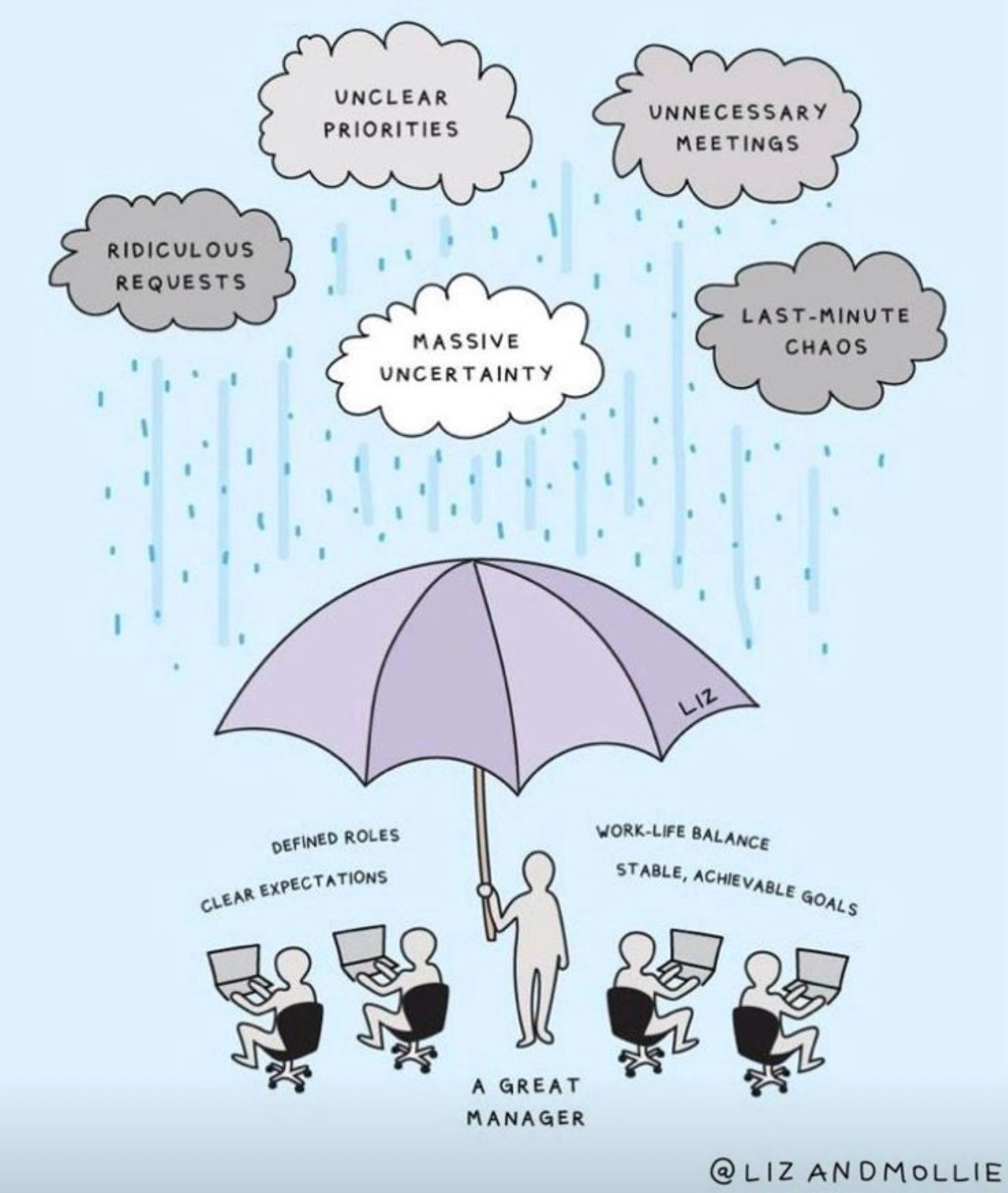The Era of Integrated Generative AI
+ Great Managers are Umbrellas
In Today’s Newsletter:
Tech Corner: Everything That Happened This Week in Generative AI
Career Corner: Great Managers are Umbrellas
PM Corner: Why You Should Care About No Code
Paid Corner: How I 10x-d thredUP’s New Customer Volume
The Era of Integrated Generative AI
This was the most important week in AI history. But everything’s moving too fast. So, I’m coming to your inbox with a special Friday night download. Here’s everything you need to know (beyond GPT-4):
1. GPT in Office
Microsoft’s new Copilot AI unleashes the power of GPT-4 to Word, Excel, Teams, and Powerpoint. With this release, the rote work of writing docs, building spreadsheets, and formatting slides has become a thing of past.
2. Generative in Google Workspace
Not to be outdone, Google promptly released generative AI in Gmail, docs, sheets, & slides. You can do everything from ask for an email reply to get a proofread of your slides. Soon, every doc, model, & presentation will have help from AI.
3. Midjourney v5
The latest release of the generative image AI (notably not affiliated with OpenAI) has achieved photorealism. You can have life-like photos from simple prompts like: “Person looking backwards glamor ad, commercial photography” Creative has never been easier.
4. LinkedIn generative writing tools
LinkedIn is using GPT-4 to power writing:
Premium users can use it to write their About section & headline
Recruiters can use it to write job descriptions
It shows the power of integrated generative.
5. Google dev tools
Google has gone all-in on making generative easier for devs: From an API trained on 540B parameters (PaLM) to a maker suite. These tools, and their competition from Amazon & Microsoft, will power the next gen of disruptive AI companies.
What does this mean for the future of work?
No, we’re not all going to lose our jobs. But, those who learn to use AI the best are going to excel. It’s like mobile, the internet, or computers before it. In some way, it will affect every job. You have to learn it.
What does this mean for PMs and founders?
The era of integrated generative AI has begun. Like Notion and Slack before them, every app out there should be considering where and how to integrate generative AI. It’ll be the new interface for many product features.
What should we expect to see in tech?
Amazon, Apple, Adobe & the rest of big tech will not be left out of the generative AI arms race. Many startups will also be minted on the trend, like AdeptAI who achieved unicorn status this week. The action has only just begun.
Great Managers are Umbrellas
A great manager is an umbrella:
Many people have never had a great manager, so they don’t know it’s possible. They’ve gone from chaotic job to chaotic job. Stressed, unfulfilled, and unhappy. It’s unfortunate, but understandable.
See - it’s always raining as a manager. Execs, the economy, results, and re-orgs are always stirring the pot and sowing chaos. The way most managers thus react is to throw down the chaos onto the heads of those below. I call them, “chaos managers.”
But the rain isn’t always meant for the team. There’s definitely the right times to expose the team to more of the chaos. But that’s less then 10-20% of the time. If the team is constantly drenched, morale will tank and they’ll never get anything done.
The rare great managers transform chaos to order:
Ridiculous requests → stable, achievable goals
Unclear priorities → clear expectations
Unnecessary meetings & last minute chaos → work-life balance
Here’s how they do it (they’re the same ways an umbrella does):
1. Protect you from rain & sun
Life under an umbrella is considerably easier. Although the world around you is changing with harsh conditions, under the umbrella it’s peaceful. A great manager does the same with macro conditions. Chaos managers transfer that weather downward.
2. Easy to access
An umbrella is of no use if it’s hard to carry and store. Same with a manager. They need to be approachable and available when needed. Responsiveness is critical. Chaos managers are more often seen with double booked, back to back days.
3. Resilient
When the business targets are missed, chaos managers transfer along the energy. But bringing the team along for every twist & turn generates unnecessary churn. A great manager is like a resilient umbrella. They stand tall and steady.
4. Practical
Great managers are constantly translating crazy asks to practical guidance. They take demands of execs and make them tasks that can actually be accomplished. They are down to earth and hands-on. Chaos managers don’t provide the same practical clarity.
5. Reliable
A great manager doesn’t bail when you aren’t doing well. They’re their for the wins and the losses. Chaos managers come and go. You see them a bunch for two months, and then you don’t for two. Great managers, on the other hand, have a reliable presence.
Do you have an umbrella or a chaos manager?
What’s in No-Code for PMs
No code is all the rage. What’s in it for PMs?
No code / low code tools are a bit like a PM superpower. You can jump in and build or quickly enable product features in a fraction of the dev time. Founders & eng leaders love it because what is the most expensive thing in most tech companies? Engineers.
But where do you start? It all starts with... forms. See, a form is not just form. It can be so much more. Fire up a no code tool like today’s post partner, Feathery.io, to follow along. Here are 5 core use cases a PM can take ownership of:
1. Onboarding
As any growth PM worth their salt knows, onboarding is one of the highest leverage areas in your product. But it doesn't have to be a complex engineering task. It’s mainly forms and content you display with conditional logic.
So its a great place to plug in a no code tool. No code lets you skip the dev work to ship iterative experiments. You make the change directly instead of filing a JIRA ticket. This means you can run many more tests much faster.
2. Feedback
Want to measure NPS? Or how a product feature is doing? An uninstall survey perhaps? These are the types of valuable inputs a PM needs. But they aren’t features - so can be hard to get on the roadmap. A no code tool gives you the power of feedback.
3. Payments
Stripe checkout, Bolt, PayPal… you have options. But what if you need something customized? When you want a professional, custom UI, you normally have to expend internal dev time to do so. A tool like Feathery allows you to get something up without that time.
4. Login & Signup
A no code tool takes the work out of building login. You can just create the experience as a PM. OTPs, social logins... they're all handled for you. So it builds in the way your devs like: easy and secure. But it’s not just that it’s “good enough.”
You see, passwords suck. Humans weren't made to remember 142 different passwords for 142 different sites. You know those amazing magic links that Slack uses? Feathery allows you to build them into your product easily. That’s why you use a no code tool.
5. Applications
Many modern fintech and consumer products have a series of steps a user needs to do to “apply” or “qualify.” But what if you need to get financial information from your customer?
Social security number
Income
Bank account number
These are sensitive. A tool like Feathery allows you to collect sensitive info while being SOC 2 compliant. Not doing the dev work to build these out yourself is a time saver. And Applications are a great surface for fast product experimentation. So building via a no code tool makes sense.
There are other great no code tools in the market: Typeform, Bubble, Carrd… Just pick one up and get building. Feathery is great for login, compliance, and more advanced features when you're ready.
So, there you have it. You can substantially differentiate yourself as a PM by using no code tools because you become a PM who builds product.
How I 10x-d thredUP’s New Customer Volume
Perhaps the most innovative thing I’ve done is help thredUP build a system to optimize pricing for new customers. This helped contribute to the team 10x’ing new customer volume per month, at the same payback period. The executive team was able to raise a $81M series E as a result.
Keep reading with a 7-day free trial
Subscribe to Product Growth to keep reading this post and get 7 days of free access to the full post archives.