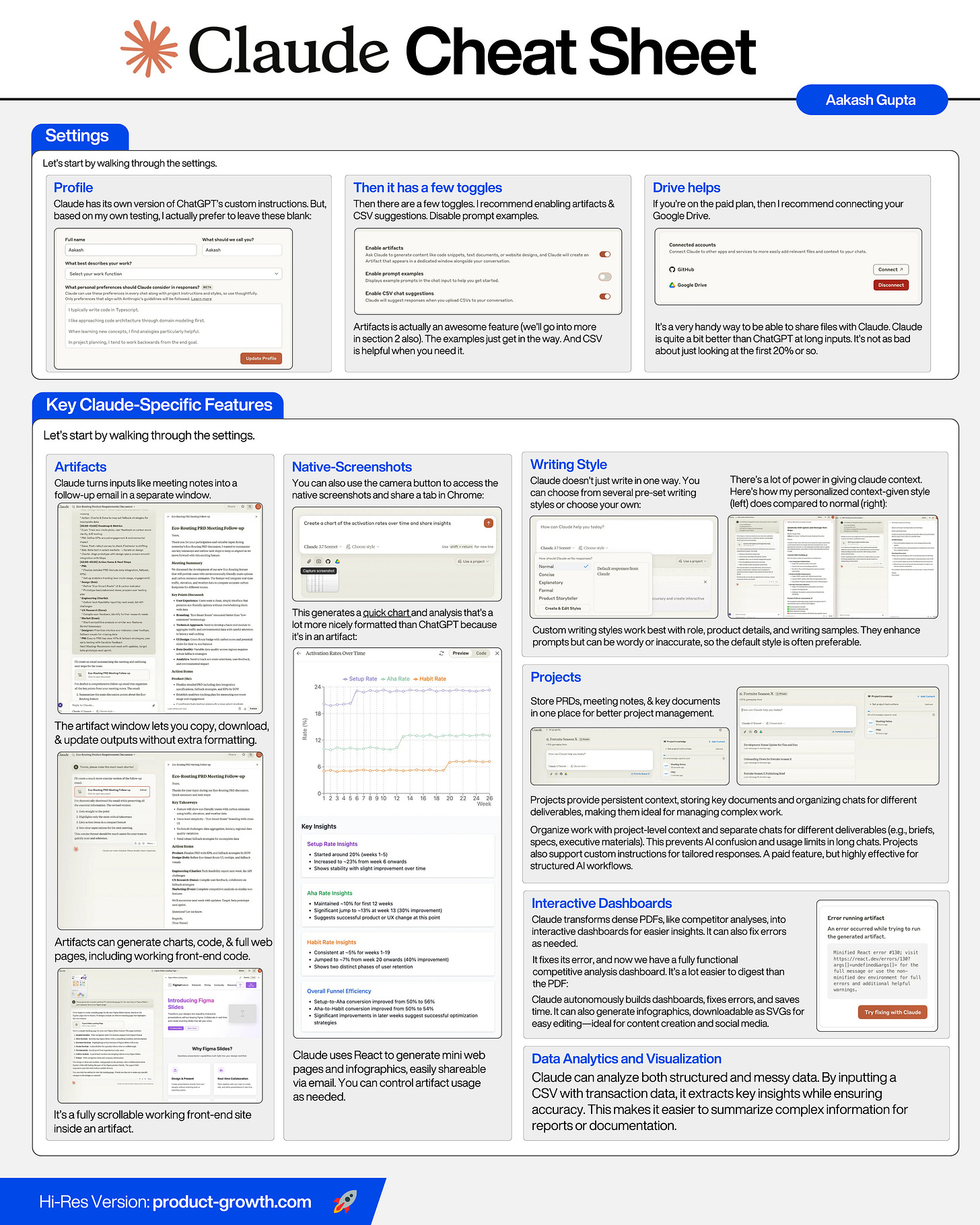How to Use Claude for Work
If you aren't using Claude, you probably should. I shifted over 50% of my AI workload to Claude. In today's post, I'm going to share all the details of how I use Claude, so you can, too
Most of you reading this are using ChatGPT, not Claude.
It’s actually stark how big the gap is. Datos pegs ChatGPT usage at 22% (as of November), while Claude was a measly 2%:
I recently spoke to Duke MBA students about the PM job search, and I polled the room:
“How many of you use ChatGPT?” What looked like 90% of the room raised their hands.
Then I asked, “How many of you use Claude?” What looked like 20% of the room raised their hands.
It wasn’t quite 11x the difference, but it clearly was in the range of 4-5x.
But Claude is Doing Something Right
I myself have shifted more than 50% of my AI workloads to Claude.
And people building apps are doing the same. While the consumer search interest and PM usage is something in the range of 4-11x, 2024 revenue was 3.7x:
And guess what? That chart was created by Claude! (Here was my chat.)
What’s powering Claude’s revenue? The API. Claude’s footprint in consumer is small, but it’s making that up with B2B customers.
And who are Claude’s biggest customers? Tools like Cursor, the coding IDE, and Bolt, the prototyping tool.
These new-wave AI code gen tools are making a lot of API calls. Cursor hit $100M ARR last year, and Bolt hit $20M ARR in just two months.
But make no mistake: it’s not just coding tools that Claude is good at.
They Just Released a Huge Update
I actually made the shift of more than 50% of my workloads to Claude back when they were still on Sonnet-3.5. Just last Monday, they released Sonnet-3.7:
Compared to Sonnet-3.5, Sonnet-3.7 is a hefty step up.
And where is the biggest step up? In those math results. It went from 16% on a high school match competition to 61% in the standard model (second column to left).
And notice that 80% all the way on the left? This release also comes with extended reasoning, where the prompt will take several minutes for deep thinking. It’s another cool, new feature worth knowing when to use.
So, I thought it was time for a guide to get more of you using Claude more.
Today’s Deep Dive
I’ve put together the end-to-end guide of everything you need to know to use Claude like a pro:
Settings
Key Claude-Specific Features
Top Use Cases for PMs & Growth People
Key Mistakes
1. Settings
Let’s start by walking through the settings.
Keep reading with a 7-day free trial
Subscribe to Product Growth to keep reading this post and get 7 days of free access to the full post archives.